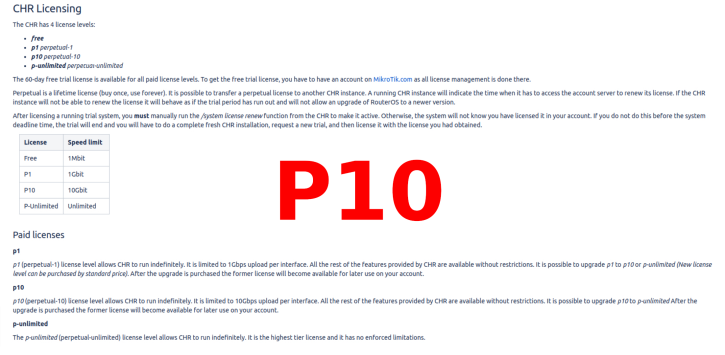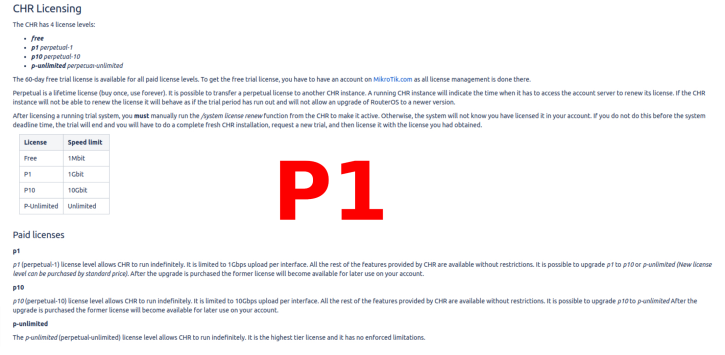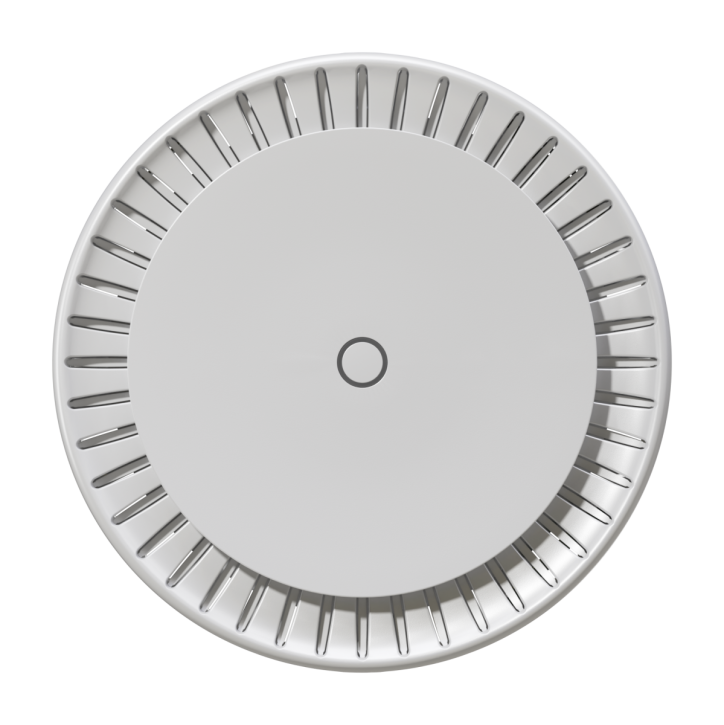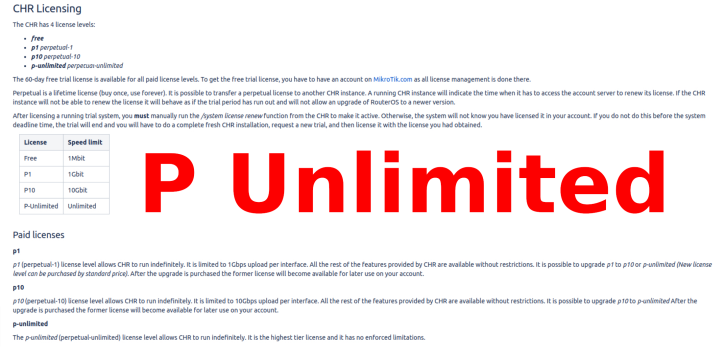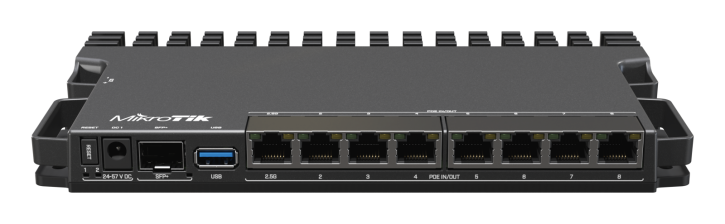MikroTik Cloud Hosted Router - CHR - P10 License
Product.Nr.: P10
Manufacturer: MikroTik
65,45 EUR
incl. 19 % VAT
product description
#1: CHR (Cloud Hosted Router) P10 License
Buying the licence - overview & procedure
- CHR
- Select the desired licence in our shop and tell us the username of your Mikrotik account via the comment function (in the purchase process).
- If you do not yet have one, you can create one here free of charge: https://mikrotik.com/client/register
- After the purchase, the order will be processed during our regular business hours.
- The licence will be transferred to your MikroTik account.
- After receiving your invoice, you can activate your licence on the CHR instance via System > License.
- Note: See below for installation instructions (link to MikroTik's CHR Wiki with information & installation instructions).
What can the P10 license do?
- 1Gbit/s upload speed per CHR interface
- Lifetime license, therefore no licence fees (buy once, use forever)
- No restriction on updates
- All CHR features available
- As the licence is bound to the account, a CHR instance can also be deleted at any time and reinstalled on another virtualisation platform with this (license) active again.
- Licences can also be transferred from one MikroTik account to another.
Sale of the licences... to private individuals from EU Member States?
- For tax reasons, we can no longer sell this software to private individuals from EU member states without a valid VAT number.
- Private individuals from Germany are excluded from this!
What about further information and installation instructions for the CHR licence?
- Information & installation instructions about MikroTiks CHR licences: https://help.mikrotik.com/docs/display/ROS/Cloud+Hosted+Router%2C+CHR
Importing the licence - procedure:
- Prerequisite: We have transferred the licence to your MikroTik account.
- Enter your MikroTik.com account data on your active CHR instance under System > Licences > Renew Licence, select "P10" as the level and press Start.
- The instance then uses the available P10 licence in its account.
Make sure that access to "licence.mikrotik.com" is always available, otherwise updates will no longer be possible after the deadline.
#2: Included in delivery
- 1x Cloud Hosted Router (CHR) P10 License
#3: Specifications - Technical details
#4: Test results according to RFC2544
-
#5: Product video & tips
- Product video: -
- Hints for starting and handling RouterOS in our Blog: RouterOS, Reset, Netinstall, Winbox, Wiki, Supout.rif, 60GHz Ausrichtung uvm